public interface PurchaseOrder {
String getShipTo();
void setShipTo(String value);
String getBillTo();
void setBillTo(String value);
List<Item> getItems(); // containment reference }EMF
The Eclipse Modeling Framework
Gerson Sunyé gerson.sunye@univ-nantes.fr
Agenda
Introduction
Defining a Model with EMF
EMF Architecture
The Ecore Modeling Language
Code Generation
Programming with EMF
Summary
Introduction to EMF
Introduction
Allows us to generate some of the code that we write over and over, paving the way for more complex systems
EMF Models are meant to be mixed with hand-written code
It’s real, proven technology (since 2002)
Current version: 2.31.0 (2022)
Model Driven Engineering with EMF
Contrary to the belief of many programmers, modeling is useful for more than just documentation
Almost every application manipulates some data model
Defined using UML, XML Schema, some other definition language, or implicitly in Java™
EMF aims to extract this intrinsic "model" and generate some of the implementation code
Improves productivity
Eclipse Modeling Project
Focus on the evolution and promotion of model-based development technologies.
Main technologies:
Core: EMF
Server and storage: CDO, EMFStore, Net4j, Teneo, Model Transaction
User interface: EMF Client Platform, EMF Forms, Extended Editing Framework
Graphical modeling: Sirius, GMF, Graphiti - (…)
Eclipse Modeling Project (cont.)
Modeling Tools: Business Process Metamodel and Notation, EcoreTools, eTrice, MoDisco, OCL, Papyrus, Sphinx, Unified Modeling Language 2.0, XML Schema Definition
Transformation: Acceleo, ATL, Epsilon, JET, Model-to-Model Transformation, Xpand
Textual Modeling: Xtext
Web Modeling: JSON Forms
Others: EMF Compare, EMF Diff/Merge, Dawn, Amalgam, Validation Framework
Other EMF Uses
Web Tools Platform (WTP)
Data Tools Platform (DTP)
Business Intelligence and Reporting Tools (BIRT)
SOA Tools Platform (STP)…
Large open source user community
Agenda
Introduction
Defining a Model with EMF
EMF Architecture
The Ecore Modeling Language
Code Generation
Programming with EMF
Summary
Defining a Model with EMF
What is an EMF Model?
Object attributes
References between objects
Operations available on each object
Simple constraints (e.g. multiplicity) on objects and references
Essentially, a simplified UML Class Diagram
Model Sources
Java Interfaces
UML Class Diagram
XML Schema
Ecore Textual Languages: KM3, Emfatic, OCLinEcore
Choose the one matching your perspective or skills and EMF can create the others, as well as the implementation code
Java Interfaces
public interface Item {
String getProductName();
void setProductName(String value);
int getQuantity();
void setQuantity(int value)
float getPrice();
void setPrice(float value); }Classes can be defined completely by a subset of members, supplemented by annotations
UML Class Diagram
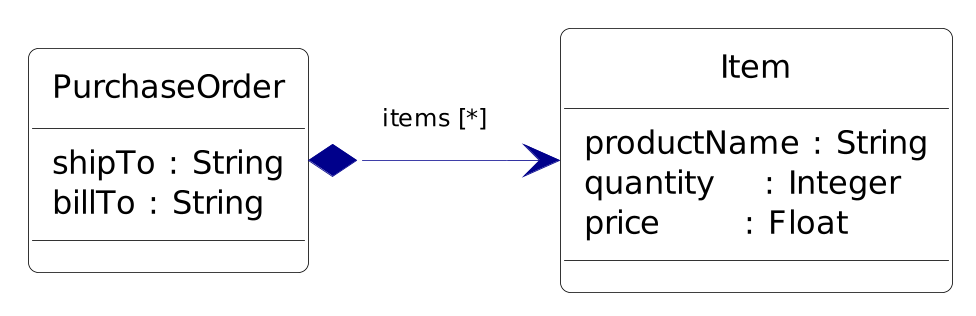
Built-in support for Rational Rose®
UML2 support available with UML2 (from MDT)
XML Schema
<?xml version="1.0" encoding="UTF-8"?>
<xsd:schema xmlns:xsd="http://www.w3.org/2001/XMLSchema" targetNamespace="http://www.example.com/SimplePO" xmlns:po="http://www.example.com/SimplePO">
<xsd:complexType name="PurchaseOrder">
<xsd:sequence>
<xsd:element name="shipTo" type="xsd:string"/>
<xsd:element name="billTo" type="xsd:string"/>
<xsd:element name="items" type="po:Item" minOccurs="0" maxOccurs="unbounded"/>
</xsd:sequence>
</xsd:complexType>
<xsd:complexType name="Item">
<xsd:sequence>
<xsd:element name="productName" type="xsd:string"/>
<xsd:element name="quantity" type="xsd:int"/>
<xsd:element name="price" type="xsd:float"/>
</xsd:sequence>
</xsd:complexType>
</xsd:schema>Emfatic
class PurchaseOrder {
attr String shipTo;
attr String billTo;
val Item[*] items;
}class Item {
attr String productName;
attr Integer quantity;
attr Float price;
}OclInEcore
class PurchaseOrder {
attribute shipTo : String;
attribute billTo : String;
property items : Item[*];
}class Item {
attribute productName : String;
attribute quantity : Integer;
attribute price : Float;
}Unifying Different Representations
All forms provide the same information:
Different visualization/representation
The application’s data "model" or structure
Model importers can be added for different model representations (e.g. RDB Schema)
From a model definition, EMF can generate:
Java implementation code, including UI
XML Schemas
Eclipse plug-in artifacts
Agenda
Introduction
Defining a Model with EMF
EMF Architecture
The Ecore Modeling Language
Code Generation
Programming with EMF
Summary
Agenda
Introduction
Defining a Model with EMF
EMF Architecture
The Ecore Modeling Language
Code Generation
Programming with EMF
Summary
EMF Architecture
EMF Architecture
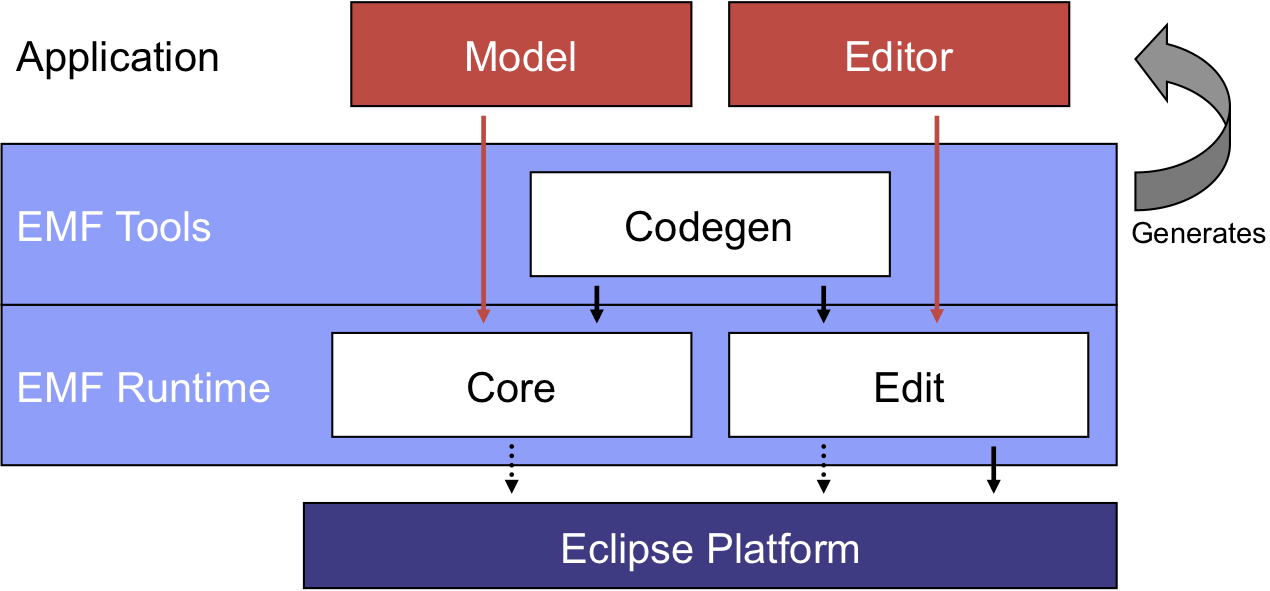
EMF Components
Core Runtime
Notification framework
Ecore metamodel
Persistence (XML/XMI), validation, change model
EMF.Edit
Support for model-based editors and viewers
Default reflective editor
Codegen
Code generator for application models and editors
Extensible model importer/exporter framework
Ecore: The EMF Modeling Language
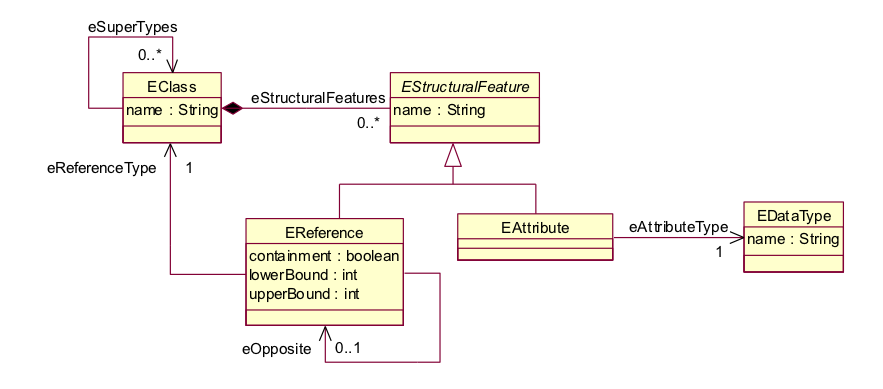
Ecore Intances (Models)
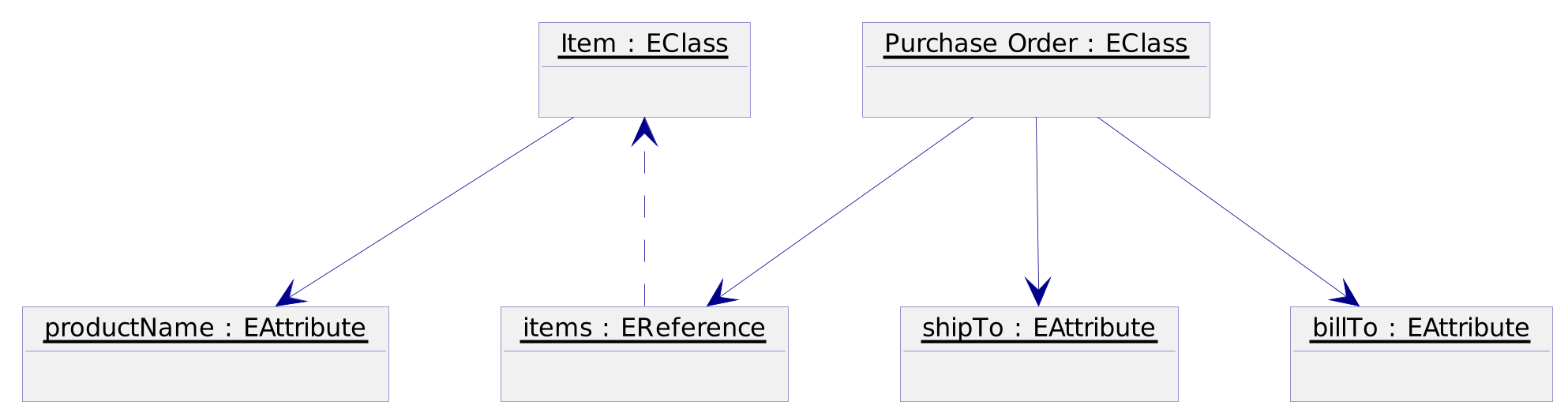
Application models (e.g. purchase order model) are instances of Ecore
Ecore Exchange Format
Follows OMG XML Metadata Interchange (XMI) standard
Common file extension:
.ecore
<eClassifiers xsi:type="ecore:EClass"
name="PurchaseOrder">
<eStructuralFeatures xsi:type="ecore:EReference"
name="items" eType="#//Item"
upperBound="-1" containment="true"/>
<eStructuralFeatures xsi:type="ecore:EAttribute"
name="shipTo" eType="ecore:EDataType http:...Ecore#//EString"/>
...
</eClassifiers>Model Import and Generation
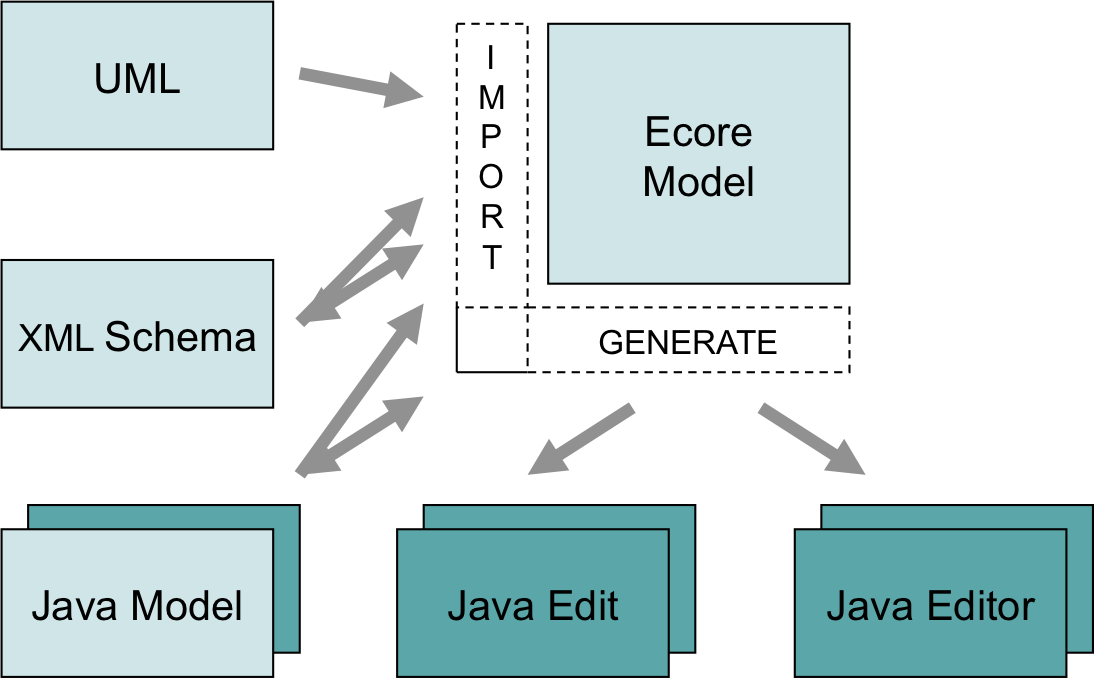
Customizable, JSP-like templates (JET)
JDT-integrated, command-line or Ant
Full support for regen and merge
Direct Ecore Modeling
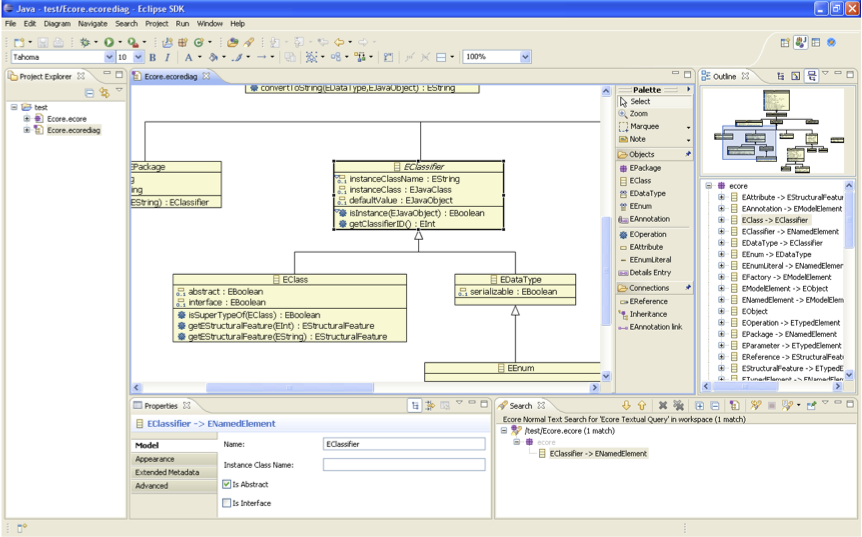
Sample Ecore editor (in EMF)
Ecore Tools graphical editor (from EMFT)
Ecore: The EMF Modeling Language
Introduction
Ecore is EMF’s (meta-) modeling language
Ecore models can represent both:
application data models
abstract syntax from other modeling languages (meta-models)
Main Language Concepts: EClasses
EClasses represent modeling language concepts
ECLasses have:
EAttributes representing their structure
EReferences to other classes
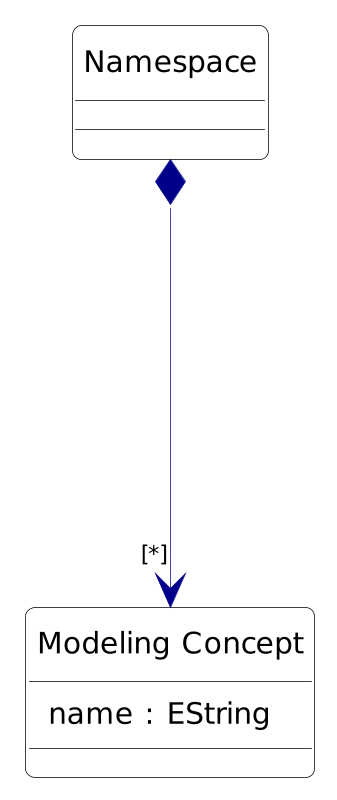
Main Language Concepts: EAttributes
EAttributes describe the structure and values of instances o EClass
EAttrributes have types:
EString,EChar,EInt,EDouble,EBoolean, etc.
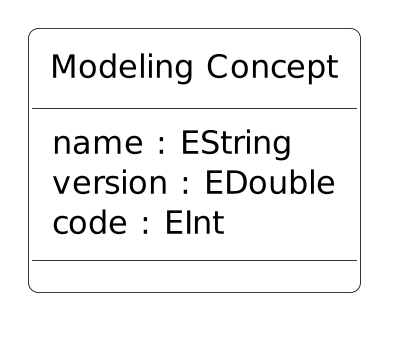
Main Language Concepts: EReferences
EReferences represent a reference from an instance of an ECLass to an instance of another EClass
EReferences may be containments and also bidirectionals
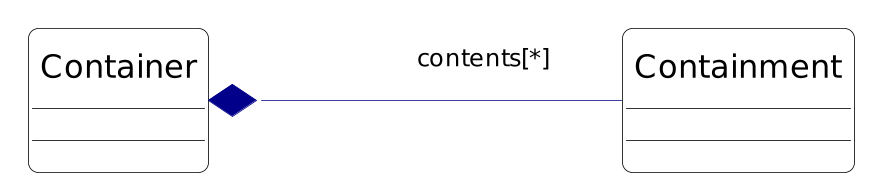
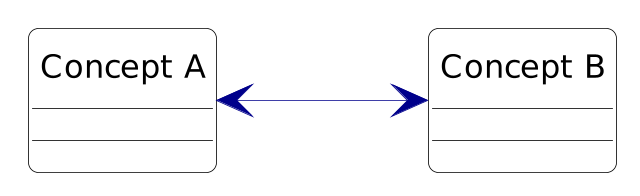
Containment References
Particularity of Ecore: Containment EReferences must form a tree:
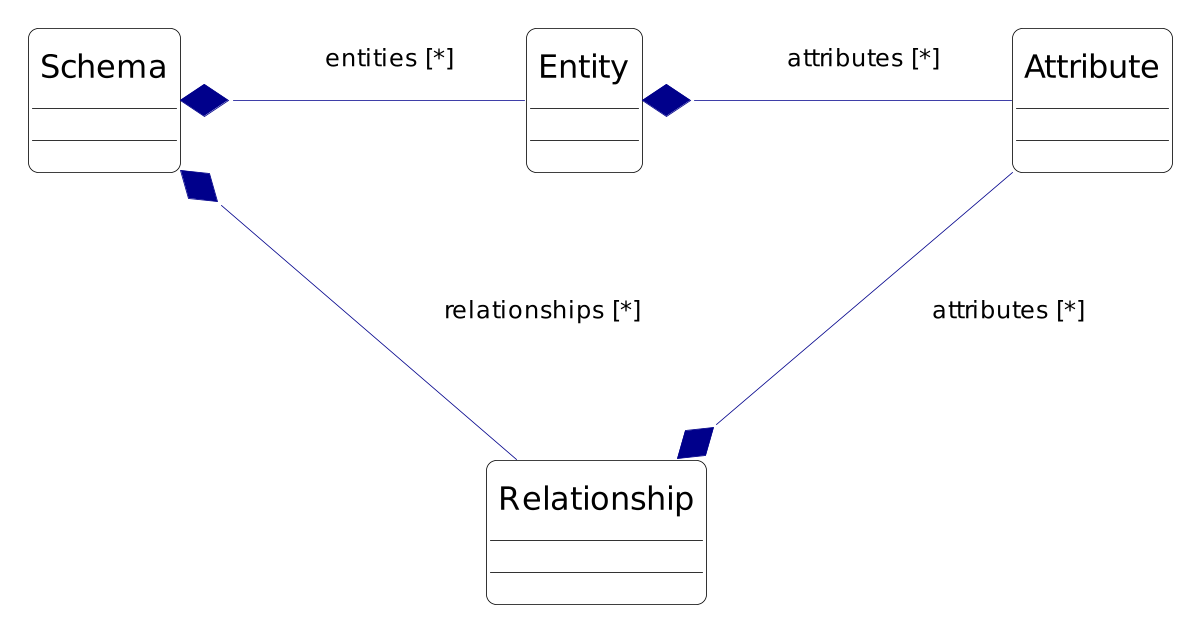
Main Concepts: Abstract Syntax (Simplified)
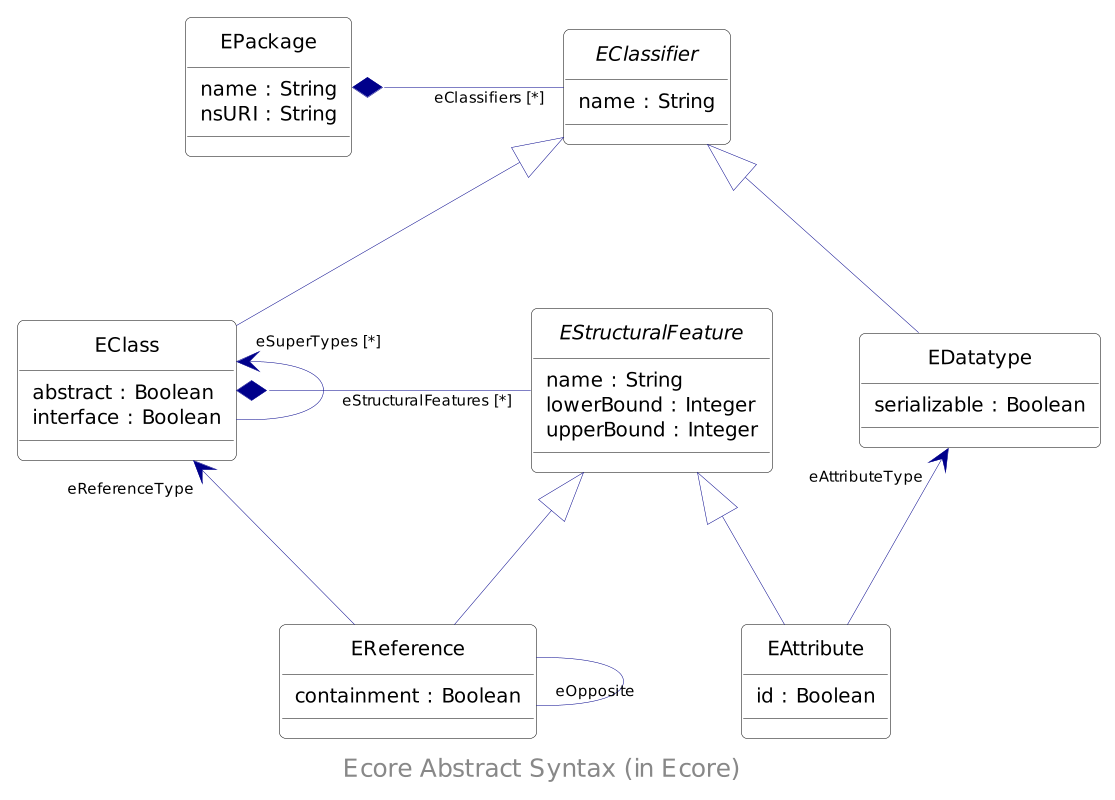
Agenda
Introduction
Defining a Model with EMF
EMF Architecture
The Ecore Modeling Language
Code Generation
Programming with EMF
Summary
Code Generation
Overview
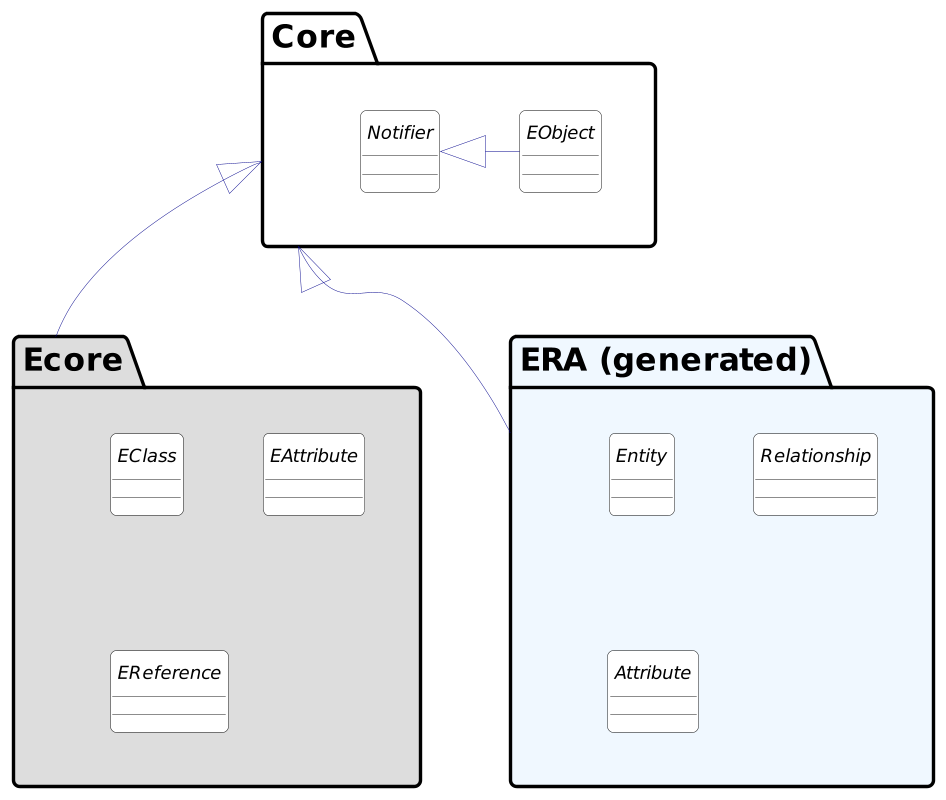
Codegen reads Ecore instances (models) and generate Java classes
The Ecore classes and the generated classes share the same super-classes
Generated Underlying Model
Includes get/set accessors for attributes and references
public interface PurchaseOrder extends EObject {
String getShipTo();
void setShipTo(String value);
String getBillTo();
void setBillTo(String value);
EList<Item> getItems();
}public class PurchaseOrderImpl extends EObjectImpl
implements PurchaseOrder {
...
}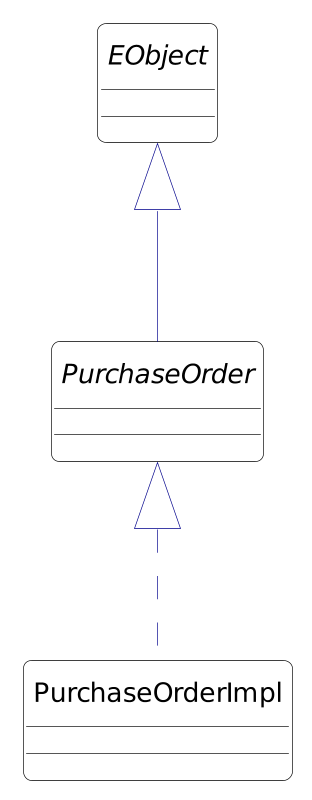
Change Notification
EObject is also a Notifier:Sends notification whenever an attribute or reference is changed
Observers can update views, dependent objects
Observers are also adapters
Change Notification (cont.)
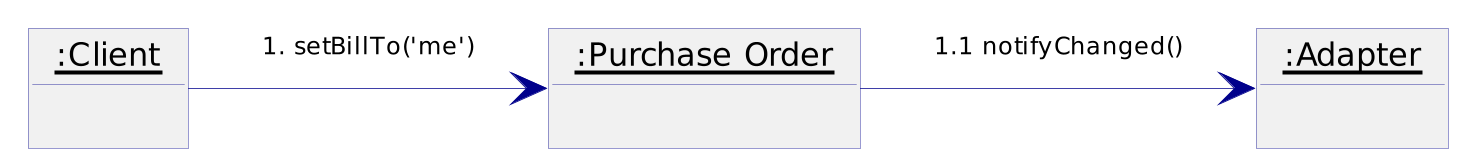
Adapter adapter = ...
purchaseOrder.eAdapters().add(adapter);Change Notification: Feature Accessors
Efficient notification from set methods
public String getBillTo() {
return billTo;
}
public void setBillTo(String newBillTo) {
String oldBillTo = BillTo;
billTo = newBillTo;
if (eNotificationRequired())
eNotify(new ENotificationImpl(this, … , oldBillTo, billTo);
}Bidirectional References
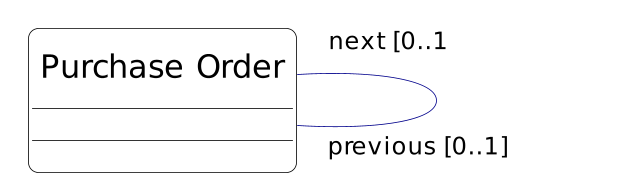
Bidirectional reference imposes invariant: po.getNext().getPrevious() == po
public interface PurchaseOrder {
// ()...)
PurchaseOrder getNext();
void setNext(PurchaseOrder value);
PurchaseOrder getPrevious();
void setPrevious(PurchaseOrder value);
}Bidirectional Reference Handshaking
Multi-step procedure implemented using
InternalEObjectmethods:eInverseRemove()eInverseAdd()
Framework list implementations and generated setters directly invoke them on target objects as needed
Notifications accumulated using a NotificationChain and fired off at the end
Not used to implement the handshaking
Handshaking (1)
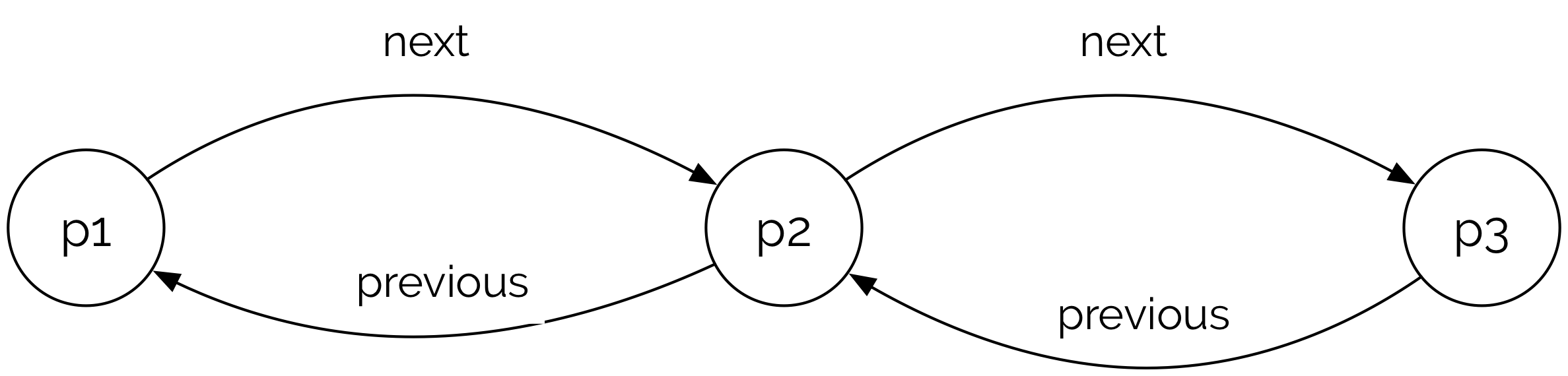
p1.setNext(p3);
Handshaking (2)
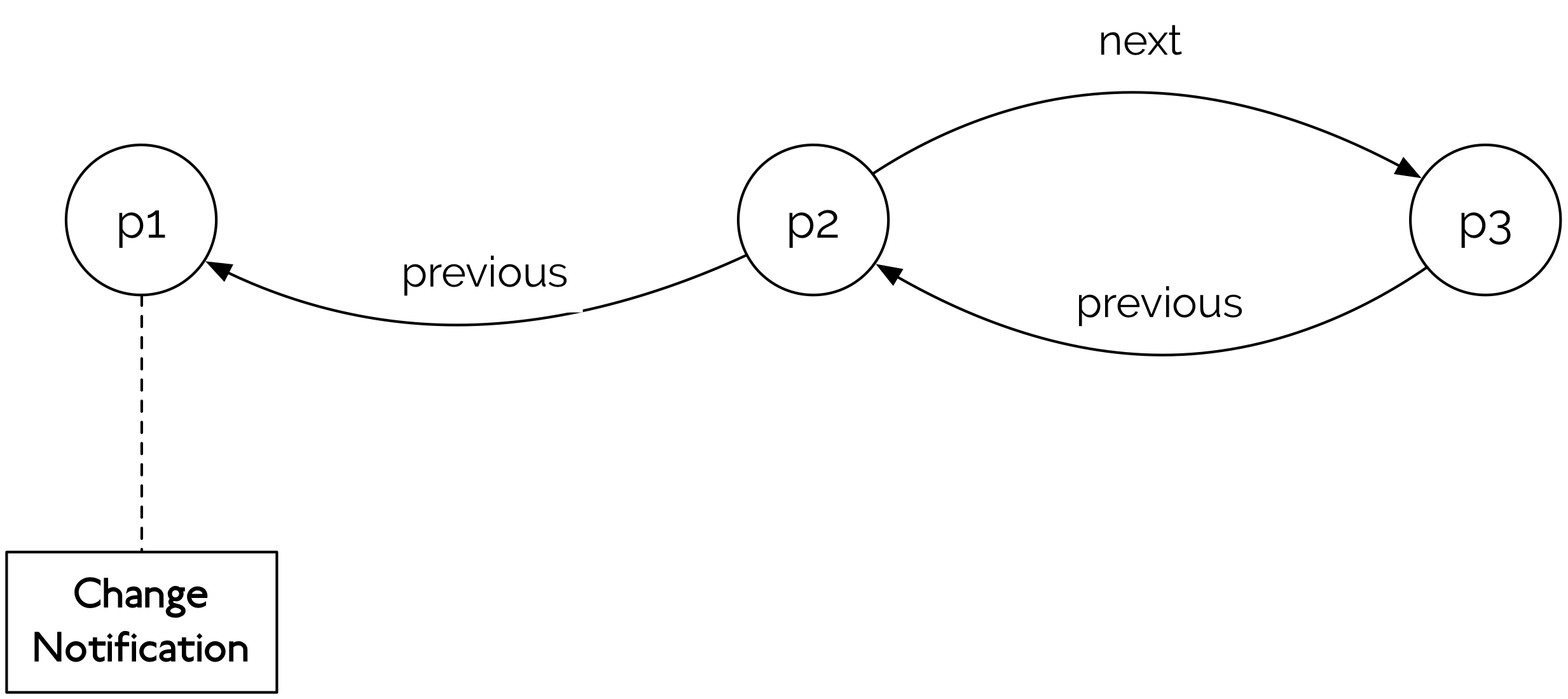
Handshaking (3)
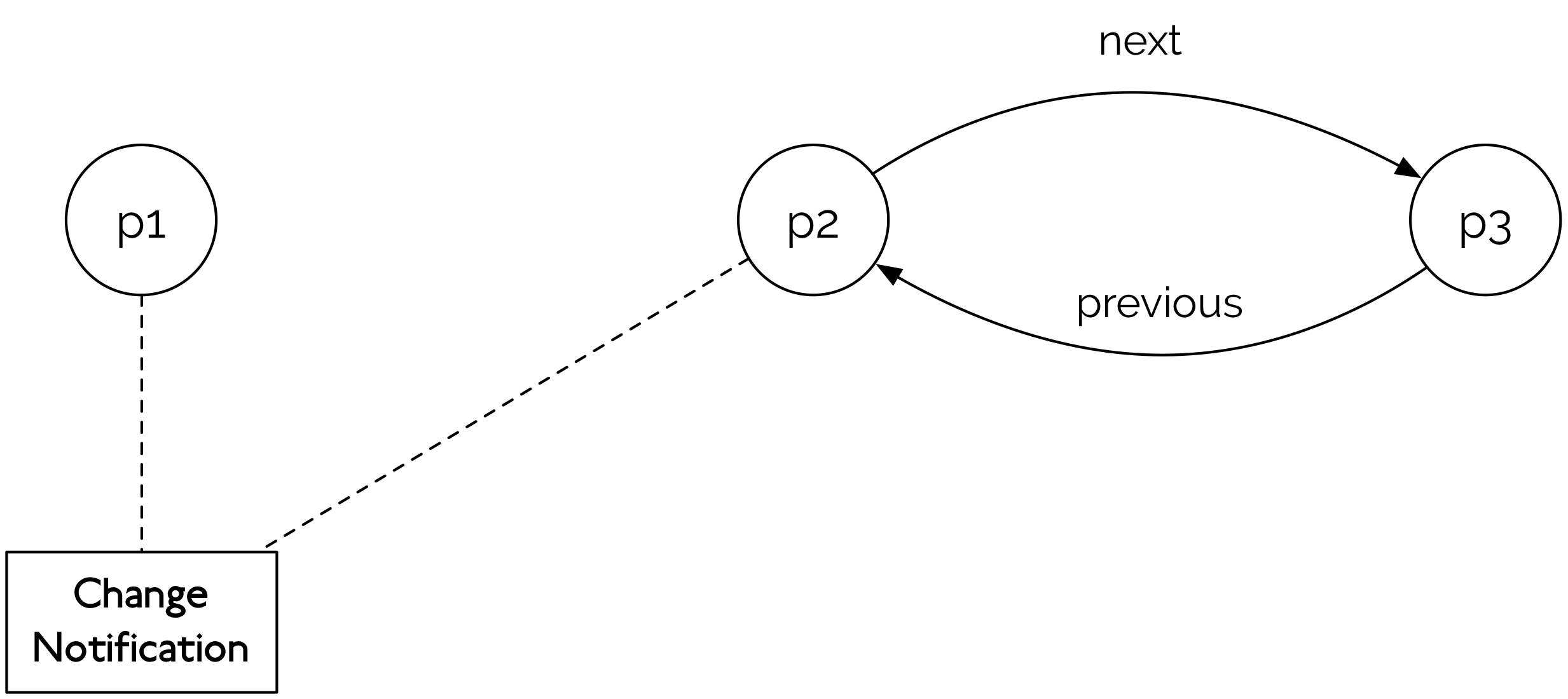
Handshaking (4)
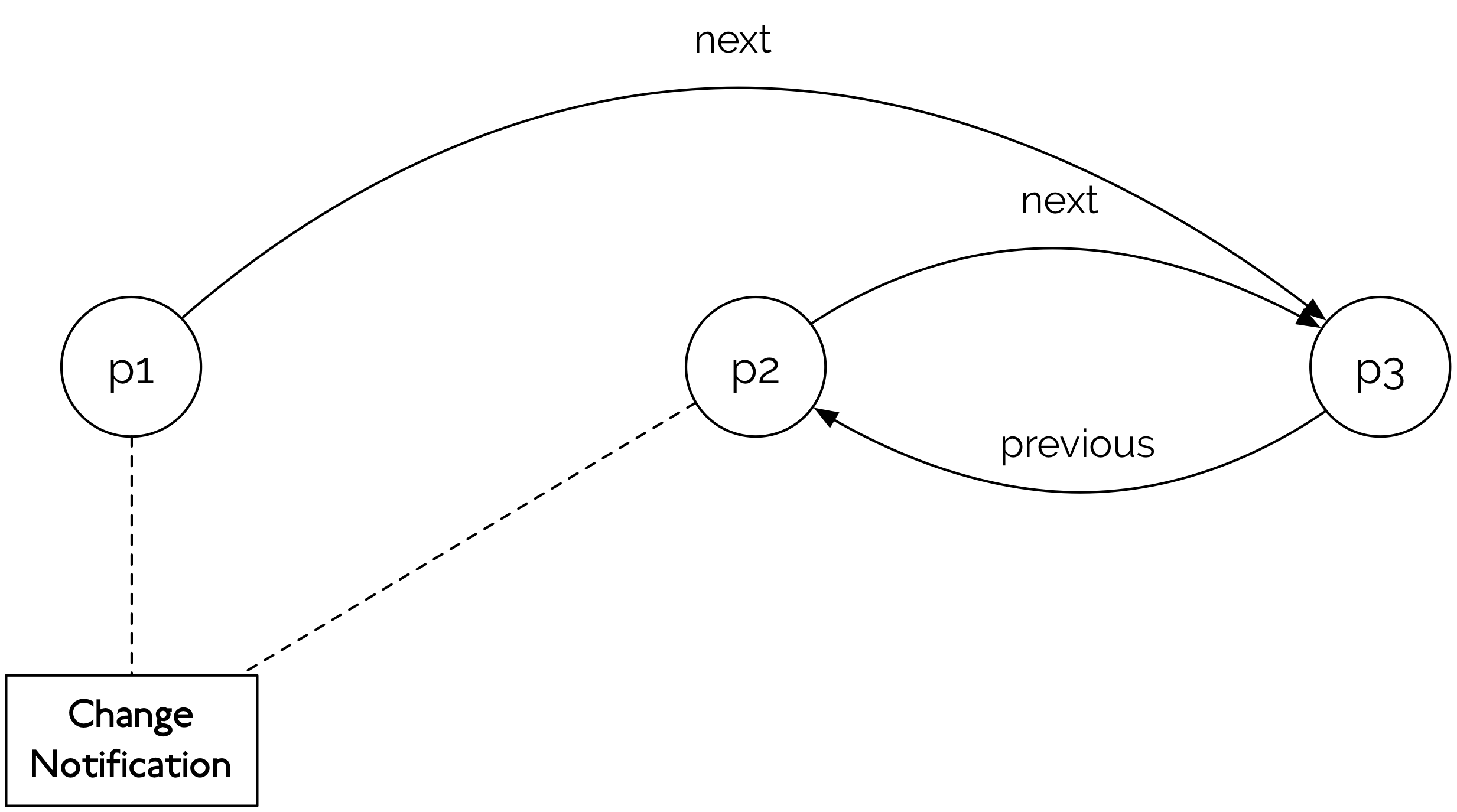
Handshaking (5)
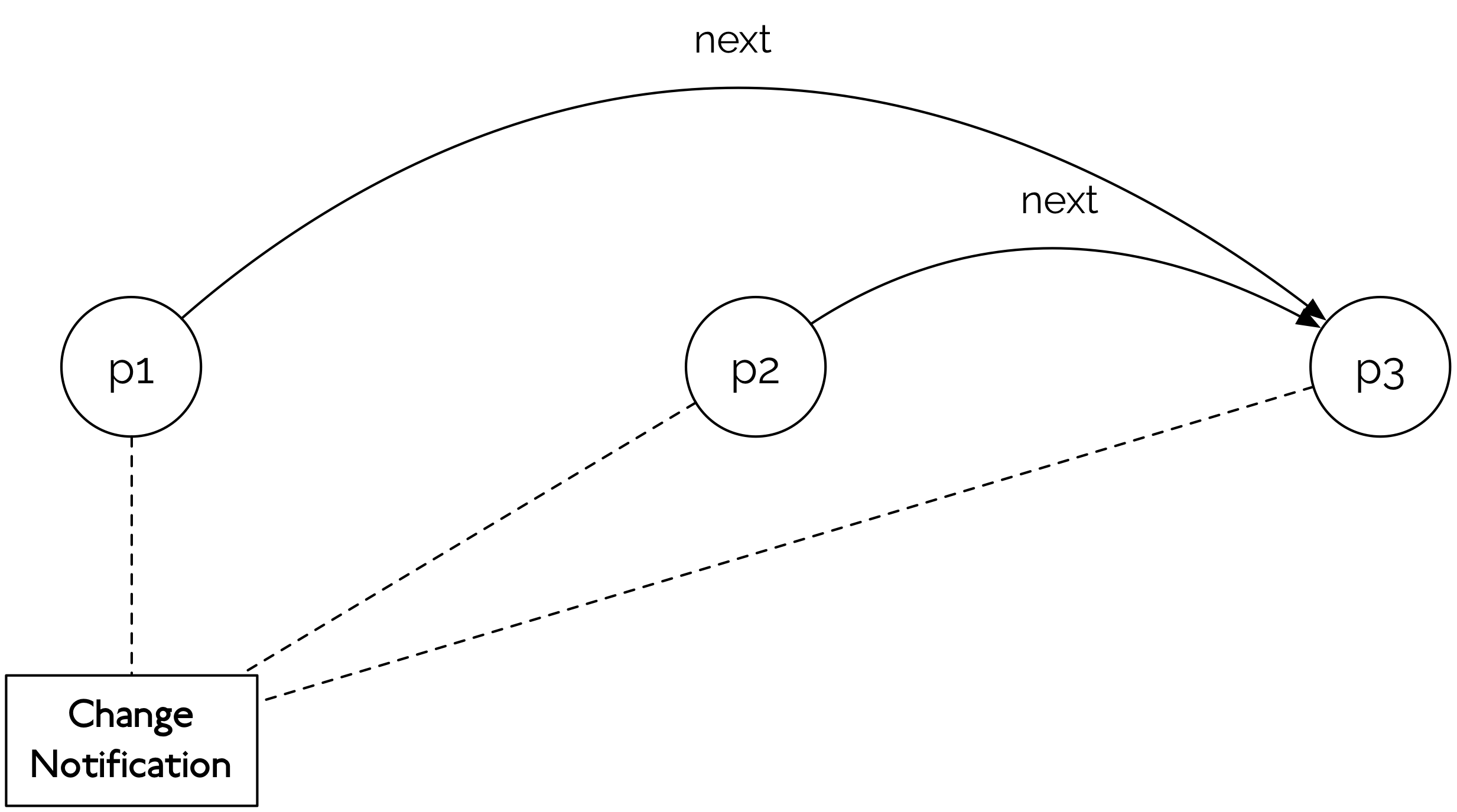
Handshaking (6)
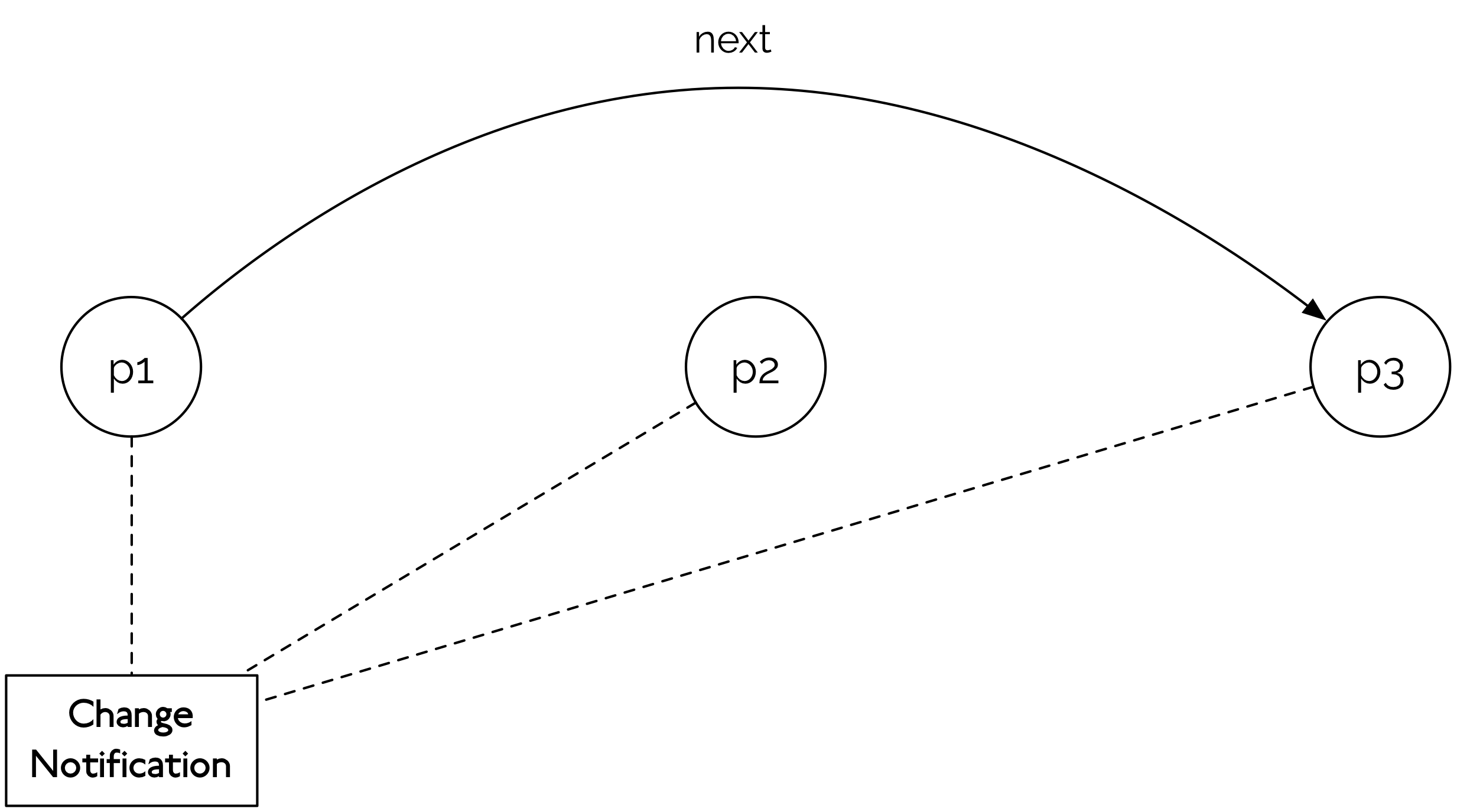
Handshaking (7)
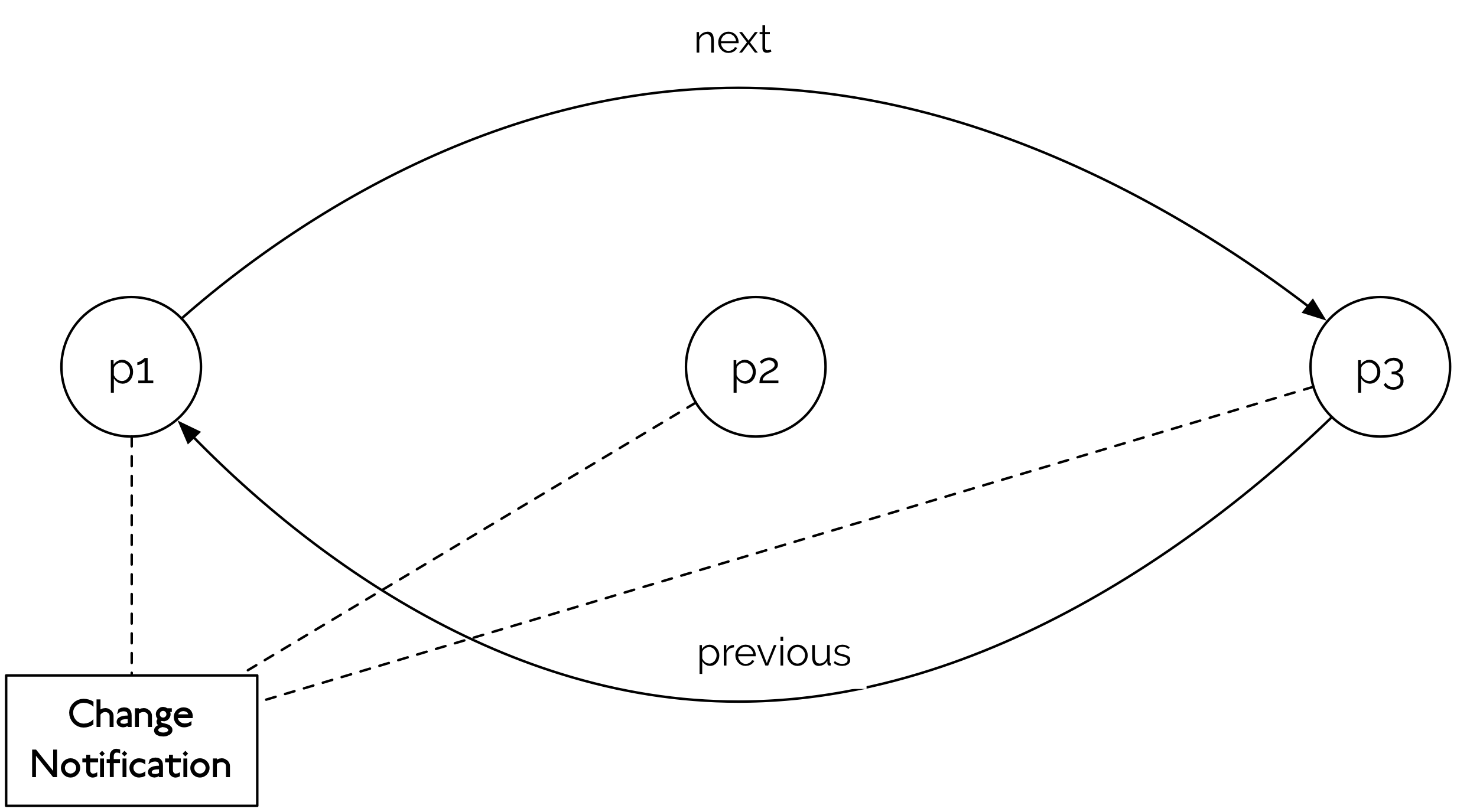
Notification is send.
Factories and Packages
Factory to create instances of model classes
POFactory factory = POFactory.eINSTANCE;
PurchaseOrder order = factory.createPurchaseOrder();Package provides access to metadata
POPackage poPackage = POPackage.eINSTANCE;
EClass itemClass = POPackage.Literals.ITEM;
//or poPackage.getItem()
EAttribute priceAttr = POPackage.Literals.ITEM__PRICE;
//or poPackage.getItem_Price()
//or itemClass.getEStructuralFeature(POPackage.ITEM__PRICE)Reflective EObject API
All EMF classes implement
EObjectinterfaceProvides an efficient API for manipulating objects reflectively
Used by framework (e.g. persistence framework, copy utility, editing commands)
Key to integrating EMF-based tools and applications
public interface EObject {
EClass eClass();
Object eGet(EStructuralFeature sf);
void eSet(EStructuralFeature sf, Object val);
...
}Reflective EObject API
Efficient generated switch-based implementation of reflective methods
public Object eGet(int featureID, ...) {
switch (featureID) {
case POPackage.PURCHASE_ORDER__ITEMS: return getItems();
case POPackage.PURCHASE_ORDER__SHIP_TO: return getShipTo();
case POPackage.PURCHASE_ORDER__BILL_TO: return getBillTo();
...
}
...
}Summary of Generated Artifacts
Model
Interfaces and classes
Package (metadata)
Factory
Switch utility
Adapter factory base
Validator
Custom resource
XML Processor
Manifests, plug-in classes, properties, icons…
Edit (UI Independent)
Item providers
Item provider adapter factory
Editor
Model Wizard
Editor
Action bar contributor
Advisor (RCP)
Tests
Test cases
Test suite
Stand-alone example
Regeneration and Merge
The EMF generator is a merging generator
/** * <!-- begin-user-doc -->
* <!-- end-user-doc -->
* @generated
*/
public String getName() {
return name;
}@generatedelements are replaced/removedTo preserve changes mark
@generated NOT
Regeneration and Merge
Generated methods can be extended through redirection
public String getName() {
return format(getNameGen());
}
/**
* <!-- begin-user-doc -->
* <!-- end-user-doc -->
* @generated
*/
public String getNameGen() {
return name;
}Agenda
Introduction
Defining a Model with EMF
EMF Architecture
The Ecore Modeling Language
Code Generation
Programming with EMF
Summary
Programming with EMF
Persistence
Persisted data is referred to a resource
Objects can be spread out among a number of resources, within a resource set
Proxies represent referenced objects in other resources
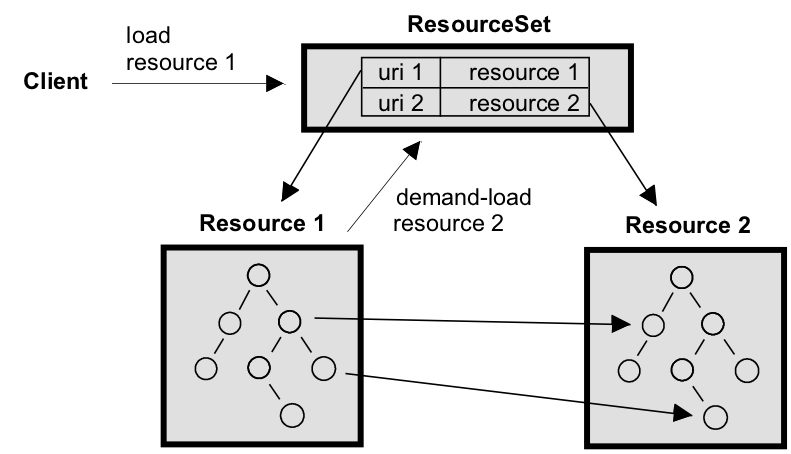
Resource Set
Context for multiple resources that may have references among them
Usually just an instance of
ResourceSetImplProvides factory method for creating new resources in the set
ResourceSet rs = new ResourceSetImpl();
URI uri = URI.createFileURI("/tmp/po.xml");
Resource resource = rs.createResource(uri);Also provides access to the registries, URI converter and default load options for the set
Registries
Returns a resource factory for a given type of resource
Based on URI scheme, filename extension or content type
Determines the format for save/load
If no registered resource factory found locally, delegates to global registry:
Resource.Factory.Registry.INSTANCE
Registries (cont.)
Returns the package identified by a given namespace URI
Used during loading to access factory for instantiating classes
If no registered package found locally, delegates to global registry:
EPackage.Registry.INSTANCE
Resources
Convert to and from persistent form via
save()andload()Access contents of resource via
getContents()
URI uri = URI.createFileURI("/tmp/po.xml");
Resource resource = rs.createResource(uri);
resource.getContents().add(p1);
resource.save(null);Resources (cont.)
Other, customized implementations, too (e.g. XMI, EMOF)
<PurchaseOrder>
<shipTo>John Doe</shipTo>
<next>p2.xml#p2</next>
</PurchaseOrder>Proxy Resolution and Demand Load
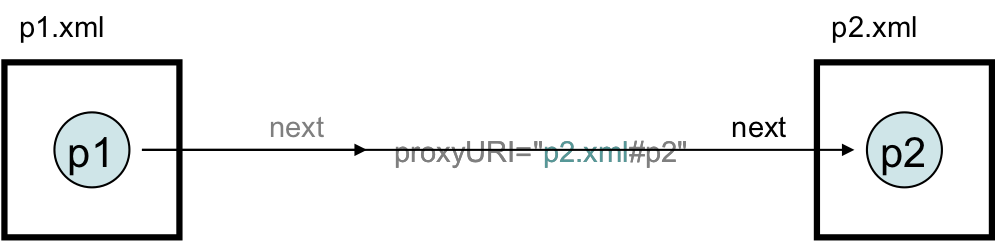
XML Schema-Conformant Serialization
A DocumentRoot class is included in models created from XML Schema
Includes one containment reference per global element
<xsd:schema ... >
<xsd:element name="order" type="po:PurchaseOrder">
<xsd:element name="item" type="po:Item">
...
</xsd:schema>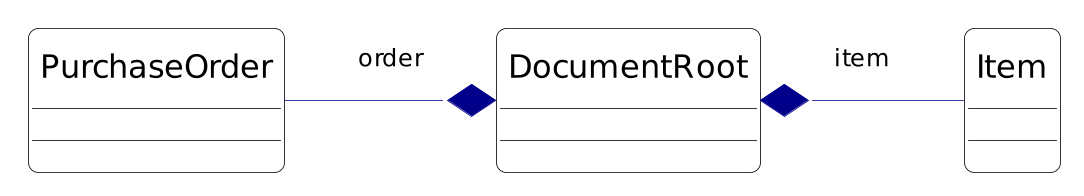
XML Schema-Conformant Serialization
Use an XMLResource with extended metadata enabled (e.g. use the resource factory generated with your model)
Use an instance of the DocumentRoot in the resource’s contents
Set the appropriate reference to select the root element
PurchaseOrder p1 = ...
URI uri = URI.createFileURI("/tmp/order.po");
resource resource = rs.createResource(uri);
DocumentRoot root = POFactory.eINSTANCE.createDocumentRoot();
resource.getContents().add(root);
root.setOrder(p1);
resource.save(null);Reflection
Setting an attribute using generated API
PurchaseOrder po = ...
po.setBillTo("123 Elm St.");Using reflective API
EObject po = ...
EClass poClass = po.eClass();
po.eSet(poClass.getEStructuralFeature("billTo"), "123 Elm St.");Dynamic EMF
An Ecore model can also be defined at runtime using Ecore API or loaded from persistent form
No generated code required
Dynamic implementation of reflective EObject API provides same runtime behavior as generated code
Can create dynamic subclasses of generated classes
The framework treats all model instances the same, whether generated or dynamic
Change Recording
The change model represents changes to instances of any EMF model
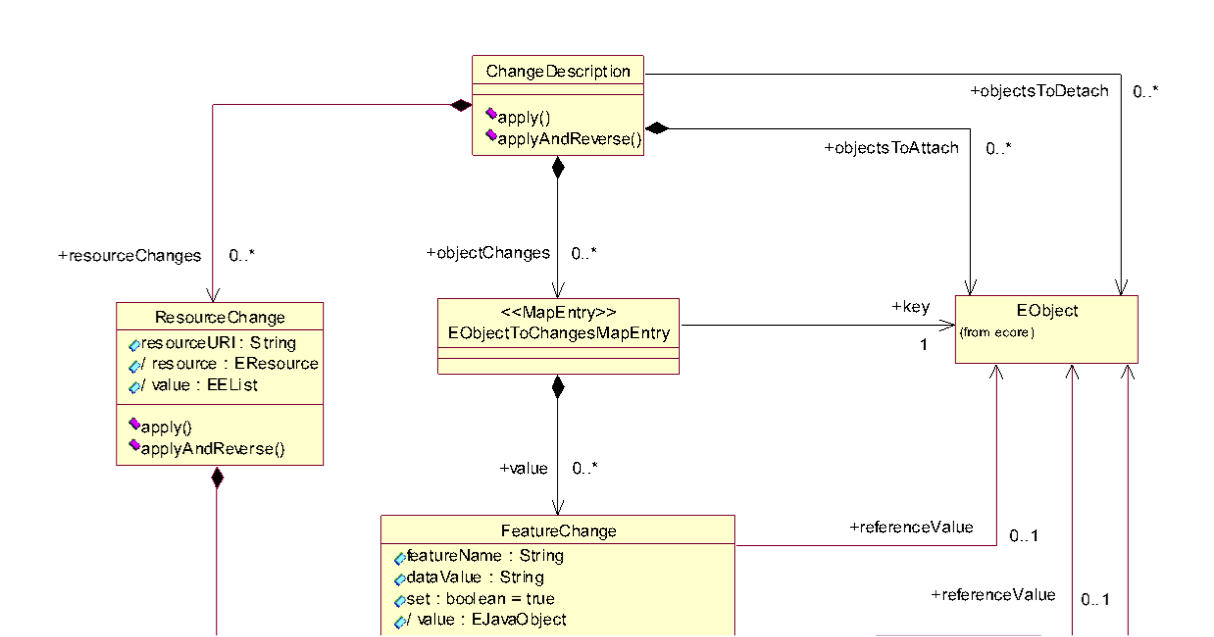
Change Recording
Adapter that creates change description based on notifications, to describe reverse delta
Provides transaction capability
ChangeRecorder changeRecorder =
new ChangeRecorder(resourceSet);
try {
// modifications within resource set
}
catch (Exception e) {
changeRecorder.endRecording().apply();
}Validation
Models can define named constraints and invariants for batch validation
Invariant
Defined directly on class, as <> operation
Stronger statement about validity than a constraint
Constraint
Externally defined via a validator
Invariants and constraints are invoked by a validator, which is generated for a package, if needed
Bodies of invariants and constraints are usually hand-coded
Automatically Implemented Constraints
EObjectValidatorvalidates basic constraints on allEObjects(multiplicity, data type values, etc.)Used as base of generated validators and directly for packages without additional constraints defined.
In XML Schema, constraints can be defined as facets on simple types
Full implementation generated in validator
<xsd:simpleType name="SKU">
<xsd:restriction base="xsd:string">
<xsd:pattern value="\d{3}-[A-Z]{2}"/>
</xsd:restriction>
</xsd:simpleType>Diagnostician
Diagnostician.validate()is the usual entry pointDetailed results accumulated as Diagnostics
Diagnostician validator = Diagnostician.INSTANCE;
Diagnostic diagnostic = validator.validate(order);
if (diagnostic.getSeverity() == Diagnostic.ERROR) {
// handle error
}
for (Diagnostic child : diagnostic.getChildren()) {
// handle child diagnostic
}EMF Utilities
Class
EcoreUtilprovides various static convenience utilities for working withEObjectsCopying
EObject copy = EcoreUtil.copy(original);Testing equality
boolean equal = EcoreUtil.equals(eObject1, eObject2);Also, cross referencing, contents/container navigation, annotation, proxy resolution, adapter selection, and more…
Agenda
Introduction
Defining a Model with EMF
EMF Architecture
The Ecore Modeling Language
Code Generation
Programming with EMF
Summary
Summary
Summary
EMF is low-cost modeling for the Java mainstream
Leverages the intrinsic model in an application
No high-level modeling tools required
Mixes modeling with programming to maximize the effectiveness of both
Boosts productivity and integrates integration
The foundation for model-driven development and data integration in Eclipse
Next EMF Versions
EMF for Eclipse Theia (Eclipse on the Cloud)
Inspired by VSCode!
Main components:
Model Server (REST API)
Ecore tools
Resources
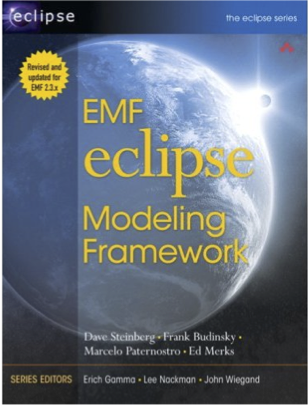
EMF documentation in Eclipse Help
Overviews, tutorials, API reference
EMF project Web site
Downloads, documentation, FAQ, newsgroup, Bugzilla, Wiki
Eclipse Modeling Framework, by Frank Budinsky et al.
ISBN: 0131425420
Rough cut of second edition available